Reset Wi-Fi network on Epson L4150
Reset Wi-Fi network on Epson L4150

The possibilities of printers equipped with wireless technology are not only limited to their use without cables, but also to the fact of being able to share their functions with any other computer equipment or mobile device connected to the local network, something for which the models with Wi-Fi connectivity belonging to the L and XP series of Epson multifunction printers.
When is it necessary to reset the Wi-Fi network of a printer?
Epson manufactures printers that behave in a very stable way and are easily configurable, however, there are times when changes occur in the local network, such as a replacement of the access point, or also experience some loss of connectivity it becomes necessary to reconfigure your network connection.
For this to be feasible, you must first perform a network reset or reset, a procedure by which the Wi-Fi settings of the Epson all-in-one printer are returned to their default settings. Follow these instructions to get it.
Reset the Wi-Fi on Epson L4150
First, turn on the Epson equipment.
Then press and hold the network status button and simultaneously press the power button until the Wi-Fi and Wi-Fi Direct lights start to flash alternately.
Next, release the two buttons. When you notice that the Wi-Fi and Wi-Fi Direct indicators have turned off, the network settings will have been restored to their initial values.
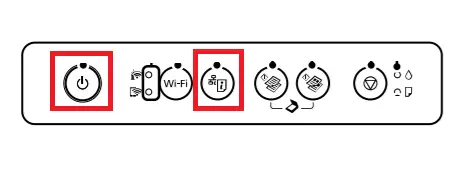

Comments
Post a Comment